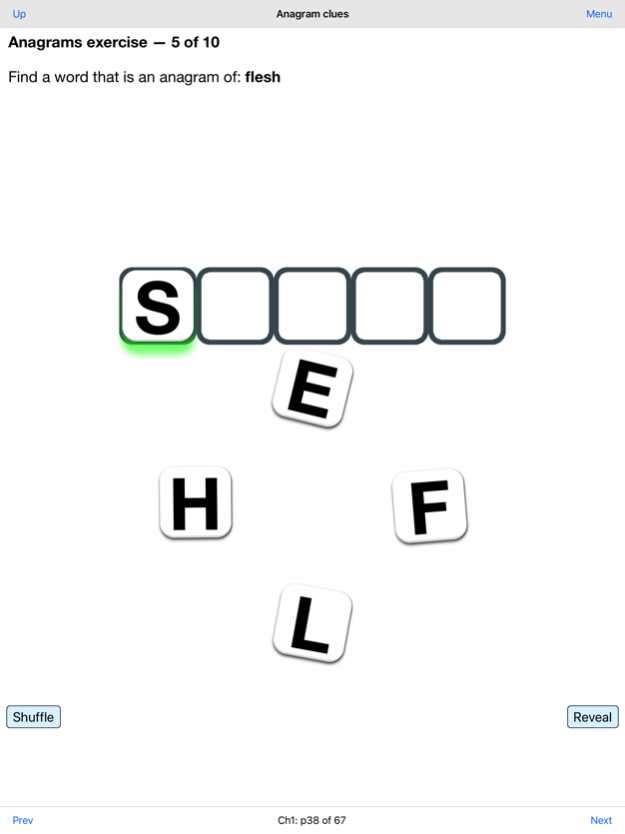Learn Cryptic Crosswords 1.13
Continue to app
Free Version
Publisher Description
Finally - you can actually solve cryptics!
Learn how to solve cryptic crosswords with this interactive app, starting with the basic ideas and easiest types of clue.
Learn cryptic crosswords consists of six chapters that take you step by step through every aspect of solving cryptic clues.
How each type of clue works is clearly explained and supported by examples, with simple diagrams to illustrate key ideas.
Each topic is followed by interactive exercises and practice clues designed to reinforce the learning points, and each chapter ends with a practice puzzle to consolidate your learning.
The final chapter explains how to develop your solving skills further. It ends with a selection of newspaper puzzles and is followed by an extensive set of reference tools to use when solving.
Cryptic crosswords are fun to do and give the brain a good work out, exercising the memory and thinking skills, making new connections and extending vocabulary and general knowledge.
Learn cryptic crosswords will lead you to an enjoyable and stimulating new pastime.
Jun 22, 2020
Version 1.13
Correction for dark mode users.
About Learn Cryptic Crosswords
Learn Cryptic Crosswords is a free app for iOS published in the Kids list of apps, part of Education.
The company that develops Learn Cryptic Crosswords is Teazel. The latest version released by its developer is 1.13.
To install Learn Cryptic Crosswords on your iOS device, just click the green Continue To App button above to start the installation process. The app is listed on our website since 2020-06-22 and was downloaded 1 times. We have already checked if the download link is safe, however for your own protection we recommend that you scan the downloaded app with your antivirus. Your antivirus may detect the Learn Cryptic Crosswords as malware if the download link is broken.
How to install Learn Cryptic Crosswords on your iOS device:
- Click on the Continue To App button on our website. This will redirect you to the App Store.
- Once the Learn Cryptic Crosswords is shown in the iTunes listing of your iOS device, you can start its download and installation. Tap on the GET button to the right of the app to start downloading it.
- If you are not logged-in the iOS appstore app, you'll be prompted for your your Apple ID and/or password.
- After Learn Cryptic Crosswords is downloaded, you'll see an INSTALL button to the right. Tap on it to start the actual installation of the iOS app.
- Once installation is finished you can tap on the OPEN button to start it. Its icon will also be added to your device home screen.